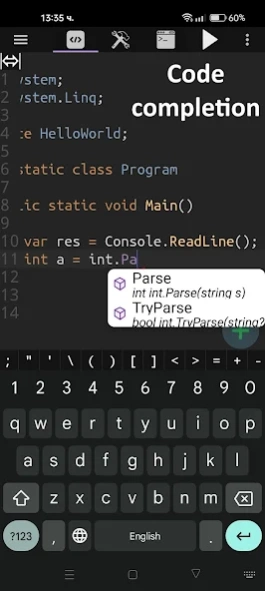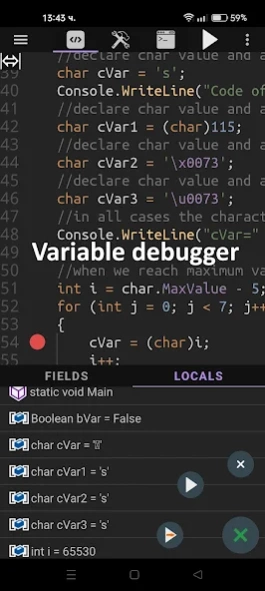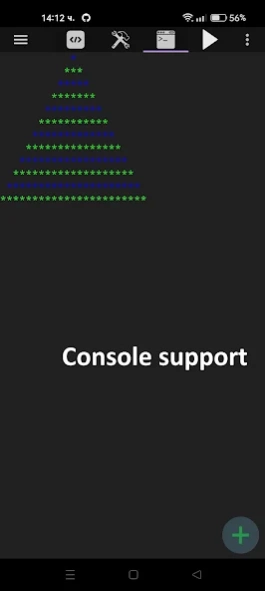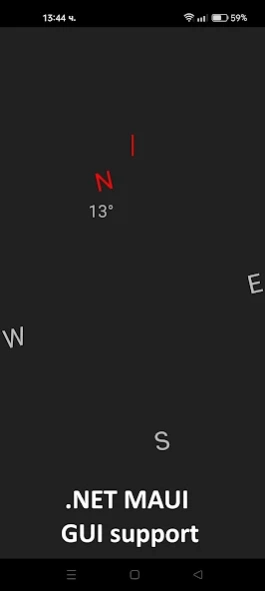C# Shell .NET IDE 3.2.89
Free Version
Publisher Description
C# Shell .NET IDE - Compile and learn C# on the go using the Mono CLR under Android
Compile and learn C# on the go using the Mono CLR under Android
[Primary features]
- C# 11 support
- Syntax highlighting
- Code completion
- NuGet package managment
- Show code errors during compilation
- Show code errors in realtime 🛒
- Export assembly (exe/dll)
- Create launcher shortcut to assembly
- Multiple customizable editor themes
- Editor customization (font size, invisible characters)
- Basic debugging
- Support for Console code
- Support for .NET MAUI (GUI)
- XAML layout designer (MAUI) 🛒
- Unit tests support
[Runtime Note]
This is not Visual Studio or Windows.
This app runs on Android and is subject to some of the OS limitations.
Hence Windows only technologies can't work on Android at all.
This includes WPF, UWP, Windows Forms, Windows API and all libraries dependent on it.
Also note that the Mono version for Android doesn't have System.Drawing as it was deemed redundant due to Android.Graphics.
Your device requires free storage of at least 1 GB to properly install, even though the app takes up only about 350MB.
[System requirements]
In addition this application runs everything locally and may not run well on devices with for example 1 GB of RAM a 1.0 GHZ CPU with 4 cores.
2 GB RAM and 2 GHZ x 4 should run well.
Read the frequently asked questions before emailing or opening a GitHub issue about a possible problem. It will most likely already be answered in the FAQ.
https://github.com/radimitrov/CSharpShellApp/blob/master/FAQ.MD
SmashIcons attributions:
https://htmlpreview.github.io/?https://github.com/radimitrov/CSharpShellApp/blob/master/SmashIcons_FlatIcon_Attributions.html
About C# Shell .NET IDE
C# Shell .NET IDE is a free app for Android published in the System Maintenance list of apps, part of System Utilities.
The company that develops C# Shell .NET IDE is Radostin Dimitrov. The latest version released by its developer is 3.2.89.
To install C# Shell .NET IDE on your Android device, just click the green Continue To App button above to start the installation process. The app is listed on our website since 2024-04-01 and was downloaded 58 times. We have already checked if the download link is safe, however for your own protection we recommend that you scan the downloaded app with your antivirus. Your antivirus may detect the C# Shell .NET IDE as malware as malware if the download link to com.radinc.csharpshell is broken.
How to install C# Shell .NET IDE on your Android device:
- Click on the Continue To App button on our website. This will redirect you to Google Play.
- Once the C# Shell .NET IDE is shown in the Google Play listing of your Android device, you can start its download and installation. Tap on the Install button located below the search bar and to the right of the app icon.
- A pop-up window with the permissions required by C# Shell .NET IDE will be shown. Click on Accept to continue the process.
- C# Shell .NET IDE will be downloaded onto your device, displaying a progress. Once the download completes, the installation will start and you'll get a notification after the installation is finished.